
Visualization and explanation of the new AJAX-ZOOM «simpleMode» option
Last reviewed on 2019-06-10
AJAX-ZOOM was initially developed as multi-resolution image player with image tiles technology. However, in the past, it had some drawbacks regarding the overall handling compared to traditional image viewers. Now, when all those disadvantages no longer exist, AJAX-ZOOM undeniably evolved to one of the best 360 image players on the market. With the new "simpleMode" option, you can now use AJAX-ZOOM also without image tiles technology for your low-resolution images while having the advantage to use almost all other AJAX-ZOOM decent features like hotspots, "360 product tours", API functions and endless options to adjust the look and feel of the viewer.
"simpleMode" - load original images instead of image tiles on zoom or whenever appropriate depending on the size of the player and screen size. This option is instantly activated when the license type is "Simple".
Below is a comparison of three identical 360-degree image sets. The difference is that the resolution of the source images vary: the lower 360 image sets have resolutions of 1024x1050 pixels and 1920x1969 pixels, the higher is 3900x4000 pixels large. The "simpleMode" option is enabled for lower resolution sets and is disabled (image tiles load when needed) for high-resolution 360 images. The original source images for the higher resolution 360 set do not load into browsers cache.
For demonstration, please press on the buttons below the player to switch between the two modes and different image sizes!
Please note that the watermark on the 360 spins, where "simpleMode" is on, is not something that the software puts on the images automatically. The watermark is already present on the source images.
Loading 360 spin images with higher resolution, than 3 - 4 megapixels (width x height / 1.000.000) into the viewer without the image tiles technology does not make much sense, because, besides file size and quality impacts, there will also be significant performance issues, especially on mobile devices. Anyway, it is undoubtedly better to show a low-resolution 360 images of your products, than do not have any at all.
If you integrate AJAX-ZOOM into a system, where administrators can upload low and high-resolution 360 images of the products, it is possible to set "simpleMode" to auto enable at a certain threshold, e.g. 4 million pixels, under which the "simpleMode" instantly enabled. Above that adjustable pixels level, image tiles are loaded instead of the original source image. This automatic switching is reserved only for the AJAX-ZOOM license type "Unlimited".
The option "simpleMode" and the description for it can be found in /axZm/zoomConfig.inc.php.
To enable this option globally, copy $zoom['config']['simpleMode'] = true; in zoomConfigCustomAZ.inc.php file.
If the type of your AJAX-ZOOM license is "Simple", the "simpleMode" option enables itself automatically and you can omit explicitly setting it to true.
If you are using one of the AJAX-ZOOM modules for a CMS or an e-commerce solution such as PrestaShop,
you also need to delete the deny from all statement in the .htaccess file that resides in the root folder where AJAX-ZOOM stores your source 360 images.
Otherwise, the viewer won't be able to load those images at the front end on a zoomed view or when it is appropriate to load them.
You would see that by having many access denied errors in the browser's dev tools console.
About the multi-resolution, image tiles technology
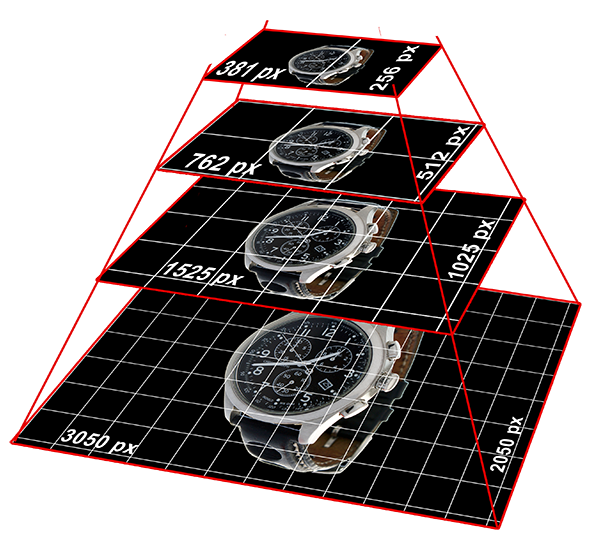
AJAX-ZOOM can apply the image tiling, multi-resolution technology. The "simpleMode" disables this method!
By enabling the image tiles ("simpleMode" is turned off), the viewer dynamically loads only requested parts of the high-resolution image whenever it is required. That depends on the zoom level, viewport, and screen resolution.
You can observe it in, e.g., Google Maps application when interacting with the map. The view gets visibly sharper when you zoom-in or pan the map.
Obviously, you do not have to download the entire map of the world in all the details only to see a few details of your neighborhood. That would not be possible without the image tiling technology.
Of course, the resolution of your product images or 360 product spin views is not as large as a detailed map. Nevertheless, as mentioned above, for a 360 product spin the performance gets increasingly worse with images above 4 megapixels till it is not usable at all. That is especially apparent on mobile devices. Therefore, we recommend applying the AJAX-ZOOM "simple mode" option only for images that are not larger than 3 - 4 megapixels, although there is no software imposed limitation on that.
On the other side, when using the image tiles technology, there is virtually no limit to the resolution of the flat images or 360 product views. Without overcomplicating the argument, we can state that the resolution of your digital camera imposes this limitation. If it outputs 50-megapixel images, you can use those for 360 product spins without resizing them as well. Press here to see an example of a 360 product spin with 72 frames that are 6.000 x 6.000 px (36 megapixels) each.
Summary / your license choice
With the "simpleMode" option and the "Simple" license, AJAX-ZOOM offers a cost-effective alternative to technology that uses image tiles for zooming and large screens. If you mainly want to use high-resolution images, especially for the 360-degree views, then you should avoid the "Simple" license. However, if you only want to use pictures up to a resolution of about 2 - 3 megapixels (width * height, e.g., 1920px * 1200px = 2.3 megapixels), then a "Simple" license is sufficient for you, or you can enable the "simpleMode" option for other license types if they are supporting it. Please note that there is no hard limit on resolution for the "simpleMode". Instead, the limit is imposed by the viewer's hardware resources.
With the "Unlimited" license, you can set a threshold for the resolution of the images to automatically apply image tiles above that threshold and the "simpleMode" (loading the source images directly) below.
Comments (1)
Leave a Comment

To use live-support-chat, you need to have Skype installed on your device. In case live support over Skype is not available immediately, please leave us a message or send an email by using the contact form.
We answer every inquiry or question that relates to the AJAX-ZOOM software!